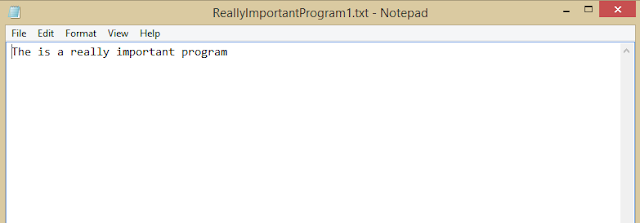Operating Systems 1
Lab 4 – DOS Batch File Creation
This is just where i created a file named it afterwards the screen shots where generic names what follows are all the screen grabs for this exercise.
As seen from above I just created this file and named it as instructed it replicates/ another copy due to the file name.

See below Image
After I ran this actual file it made a back or a multiple copy of the Really Important named file within in the same folder.
Location of back up folder seen below
So similar to what was said above its created a copy within my C drive on my PC its my secondary drive. The important part here is when saving it must be saved as all files types.